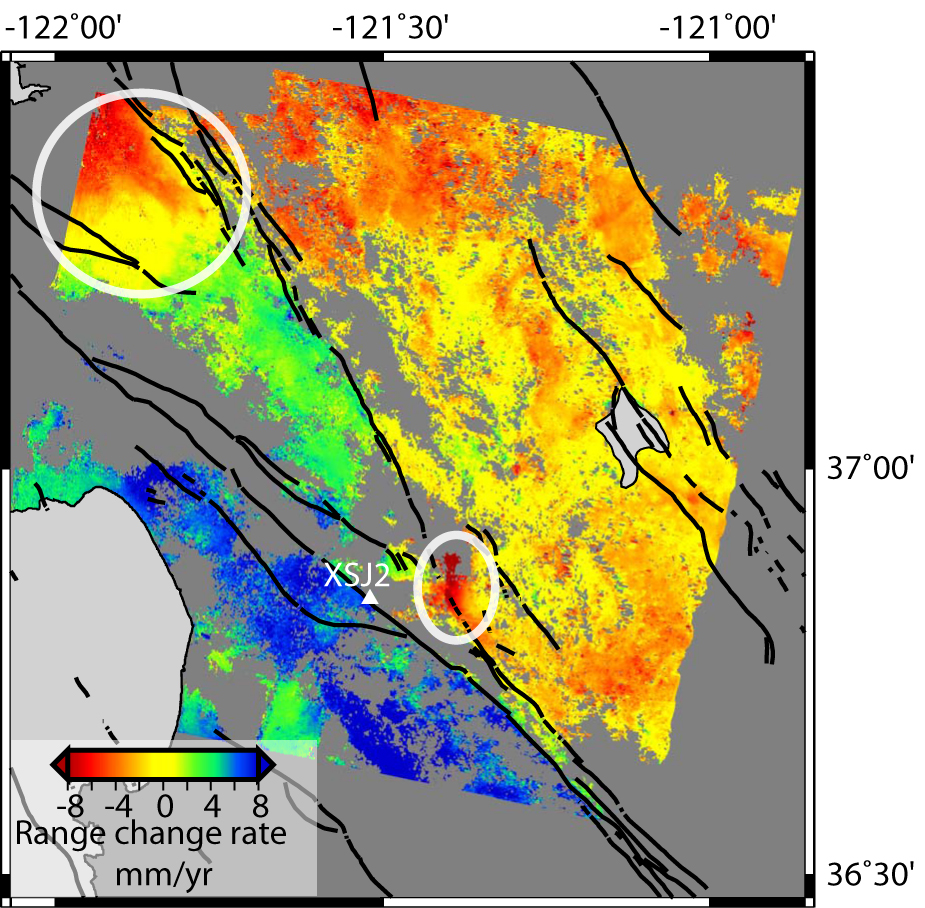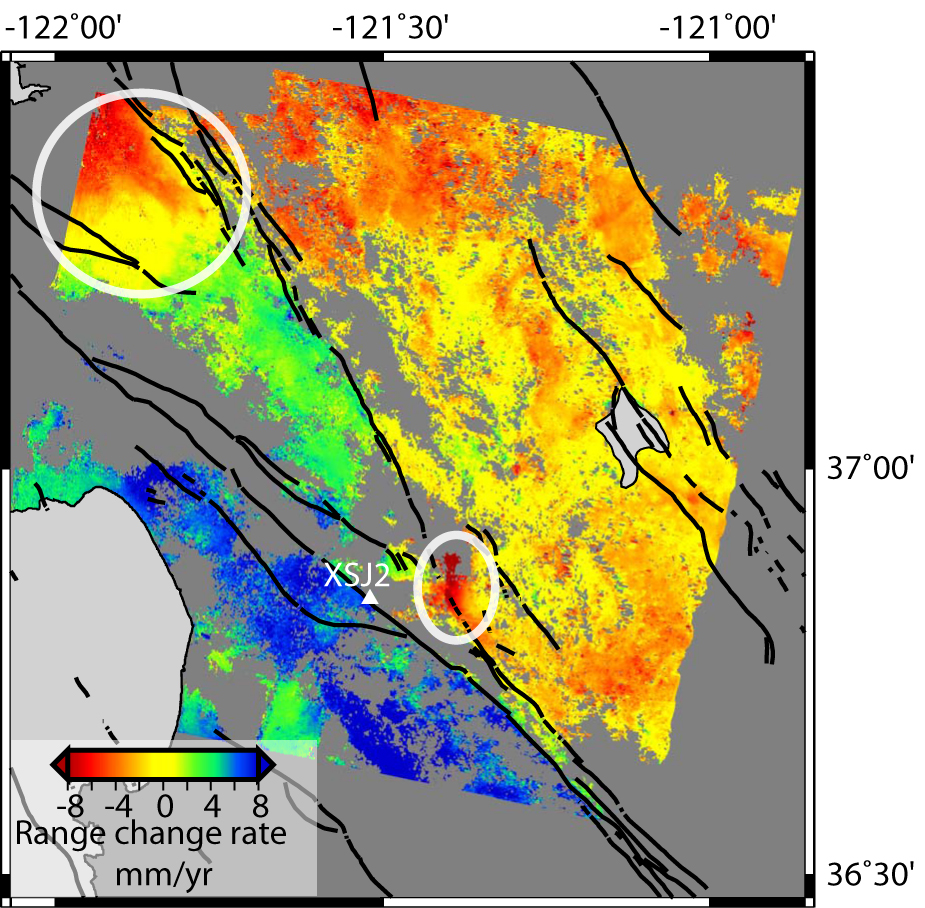InSAR at UC Berkeley
Introduction
InSAR is a satellite-based geodetic technique that has gained
prominence in tectonic research during the last 15 years. The term
stands for Interferometric Synthetic Aperture Radar: processing of the
phase information in two SAR images taken of the same area at
different times can reveal motion of the ground during the intervening
time. Thus, InSAR is useful for measuring ground movements during and
after large earthquakes, and also for tracking the slower, continual
deformation that occurs between earthquakes. The microwave radiation
used in InSAR can penetrate clouds, so the technique is not
weather-dependent, and unlike optical imaging methods, it works at
night as well as during the day. InSAR has certain advantages over
other geodetic techniques such as GPS: for example, it has the
potential to provide much denser spatial coverage, and no ground
instruments are required.
Four satellites currently collect SAR data around the globe. These
data are available from the governing space agencies. The satellites,
in order of launch date, are:
| ERS-2 (European Remote Sensing Satellite) |
April 1995 |
European Space Agency (ESA) |
Sister satellite to the earlier ERS-1, launched in 1991
and operating until 2000 |
| RADARSAT-1 |
November 1995 | Canadian Space Agency (CSA) |
RADARSAT-2 is scheduled for launch in December 2007 |
| Envisat |
March 2002 | ESA |
Advanced version of the earlier ERS satellites |
|
ALOS (Advanced Land Observing Satellite) |
January 2006 |
Japan
Aerospace Exploration Agency (JAXA) |
Follow-up to the Japanese Earth Resources Satellite, operational 1992-8 |
How it Works: Overview
InSAR Resources on the Web
Searching for data
It is possible to search space agency archives online for data
availability from the satellites mentioned above:
-
CROSS
: web interface provided by the Remote Sensing Facility of Japan
-
ASF
: web interface for the Alaska SAR Facility archive center
-
EOLI-SA
: ESA client. There is also a web version at EOLI
Web, but this requires you to register.
ROI_PAC Resources
Here at Berkeley we use the open-source ROI_PAC
software for processing SAR data to make interferograms. This was
first developed at Caltech/JPL during the 1990s and is under ongoing
development. Here are some useful ROI_PAC links:
WInSAR Links
"WInSAR is a consortium of universities and research laboratories
established by a group of practicing scientists and engineers to
facilitate collaboration in, and advancement of, Earth science
research using radar remote sensing. WInSAR helps coordinate requests
for data acquisition and for data purchase, aiding individual
investigators by simplifying interactions with data providers and with
government agencies funding science, including NASA, NSF, and the
USGS."
Go to the WInSAR
archive at UNAVCO.
Getting Started
The following section describes how you can get started in processing
your own interferograms at UC Berkeley. Currently we run version 2 of
ROI_PAC, built for Linux architecture. Version 3 has been released and
should be configured for use very soon.
- Add the following to the .cshrc file in your home directory:
> alias loadroi2 'source /data/voom1/pkgs/ROI_PAC_2_3RC7/SAR_CONFIG_LIN'
- Log onto a Linux machine. cd to a directory where you have at
least 2 GB of free memory. Many files are created during processing,
and some of them are extremely large binary files.
- Make a directory called date1_date2, and in that place two further
directories called date1 and date2.
- Download SAR data from the WInSAR
archive, or some other source. Place the data for each date in the
directories you have just created.
- To source the config file, type:
> loadroi2
This sets environment variables and the path for the duration of
your current session, so that the ROI_PAC processing scripts can be
called compactly from the command line.
- Make raw data. In each dateN directory, type:
> make_raw.pl ORBIT_TYPE SARLEADER_FILE dateN (for ERS data), or
> make_raw_envi.pl IMAGE_FILE ORBIT_TYPE dateN (for Envisat data)
where ERS ORBIT_TYPE is either ODR, PRC or HDR (try them in that
order: ODR are Delft precise orbits, PRC are ESA preliminary orbits,
and HDR instructs to simply use the orbital information contained in
the header file), and Envisat ORBIT_TYPE is DOR (Doris) or HDR.
- Download DEM from e.g. USGS
seamless distribution and place it in its own DEM directory (this
can be placed anywhere). It should have the suffix ".dem".
- Return to date1_date2 directory. Copy this template.proc file to the directory. This is
a processing script which sets various parameters. Rename it
date1-date2.proc and change parameters as appropriate, including the
path to your DEM file.
- To process the raw data into an interferogram, type:
> process_2pass.pl date1-date2.proc raw done
This will take at least an hour. If you hit problems and can't
figure things out, contact Isabelle for help.
Good luck!